first memory of Canada that today I will introduce one has to do with Canada that I bought there and I came out much better than if I had caught in Spain.
I'm talking about the iPod Touch, a price change were just over $ 300 (CAD) and little change is less than 199 €. A saving of 70 € on apple store in Spain.
So after tinkering around with it, touches make a very personal analysis.
size I found very good, a huge screen to be a small device is very thin and I was surprised a little weight. excessive. I think the iPhone 3G weighs less, despite being more gordote. This is the first negative point. Touchscreen
do you want to tell you, I found an amazing interface but has a big problem, can not be used or fingernails, or pencils or anything, just a finger to a sufficient temperature to press.
removing this drawback, the interface presents a main screen with icons that can be customized.
If you also have version 2.0 you can install applications through the App Store. Music
Managing music is like any iPod with the novelty of being able to navigate through it by the famous "Cover Flow". A curious and friendly, accessed by just putting the device in horizontal position. C'mon, there's not much to emphasize again that, in all mp3 players I tried, the apple are best heard by far. (Perhaps Sony are also at your height)
Videos The only I've seen are videos on youtube, and they look pretty good. I hope at some of these days I finish a movie. I'll tell you, but since the screen size is what it is ... I hope not much.
official applications (App Store) Accessing the App Store through iTunes or through the iPod itself can settle several applications. These are what I have given them, and are free:
- Last.fm: last.fm user as well, I've installed this application that allows virtually the same as in the software for the computer (either Mac or PC): Go to your library, play stations, charts, events, tags and friends.
- Remote: This is an Apple application that lets you control iTunes using the iPod via wifi. That is, suppose you have a computer in a room and want to hear the music anywhere. Why, you take the iPod Touch and you take him anywhere in the house, and you still see your playlists, album art, all your library ... etc.
- Twitterrific: to update twitter and others ...
There are many more, but I have not researched enough. Applications
unofficial (Installer.app and Cyndia) As there, just messing with him put me to work with third-party software (not official). First I tried ZiPhone
and then
PwnageTool. I'll take the second, although it is only for mac, you have the equivalent version called
WinPwn for Windows. Thanks to these wonders can settle a lot of things that are not through the app store, such as ssh access to the device, a real text editor, download videos from youtube ... and more! Later I will be commenting on the applications that I tested, but as an advance,
agilemobile have an application to use both gtalk, jabber, msn, aim ... etc. In
lifehacker you have other interesting applications.
Wi-Fi and Safari
And iPod Touch has Wi-Fi and the Safari browser, which has the ability to show javascript but no flash! (Meee, negative point) Is there a different application to view embedded videos on websites, and I will tell it later.
Mail, Contacts and Calendar
Through iTunes can sync our mail accounts, contacts and calendars with the iPod. I have them and it works great. What joy to be able to check my email anywhere with wifi access.
Map
I sincerely thought that they would be better. It is a rather limited application of google maps, and timely consultations. You can route but you need internet access, so it is advisable that before you leave home fully prepared so that you have uploaded before.
Later I'll tell you my experiences with the iPod and the "jailbreak", which allows Alice to install the third that I have mentioned.
Ultimately conclusion to say that I'm enjoying it a lot, at some points is somewhat loose, but overall it exceeded my expectations. How well does my memory Canadian!

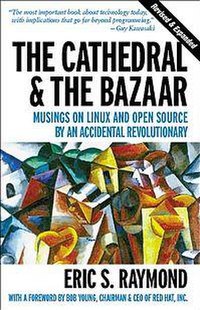

 often ask, and listen to their customers.
often ask, and listen to their customers. 

 documentary "Revolution OS"
documentary "Revolution OS" 


 Bono
Bono  " The Cathedral and the Bazaar "by Eric Raymond
" The Cathedral and the Bazaar "by Eric Raymond 




 3. To
3. To 













 2 .-
2 .- 